
How do I select a program using the Formula Select module?
A short article on how to select a program using your formula select module.
Step 1
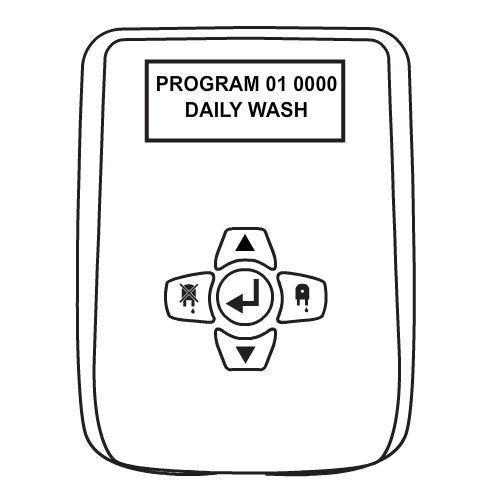
From the main screen, use the UP and DOWN arrows to highlight the program you wish to run. When you are happy with the selection, press the MIDDLE button to lock the program in. Once the program is locked you will see the STARS surrounding the name to confirm.
Keywords
– Select a program
– Select a program using the Formula Select Module
