
Step 1
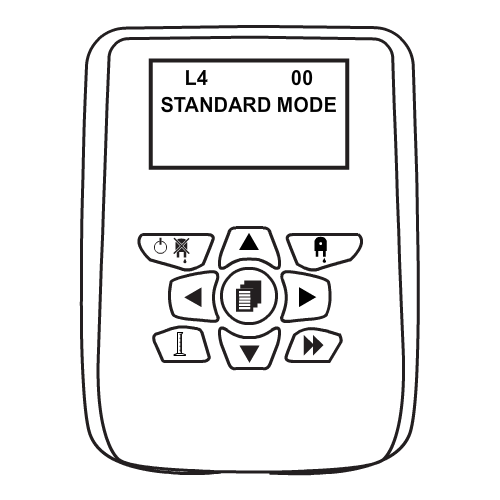
To stop a pump from running, press the PUMP STOP button located on the main keypad. Use the UP and DOWN arrow to move a pump from ON to OFF and the RIGHT and LEFT arrow to move between the pumps. When you are happy you can either press RIGHT to save or press the PUMP STOP button again to exit. The disabled pumps will display on the main screen.
Keywords
– Pump Stop mode
– How do I stop a pump from running?











