
How do I remove an Additional Pump Module from my Nexus system?
Removing your additional pump module from your Nexus system.
Step 1
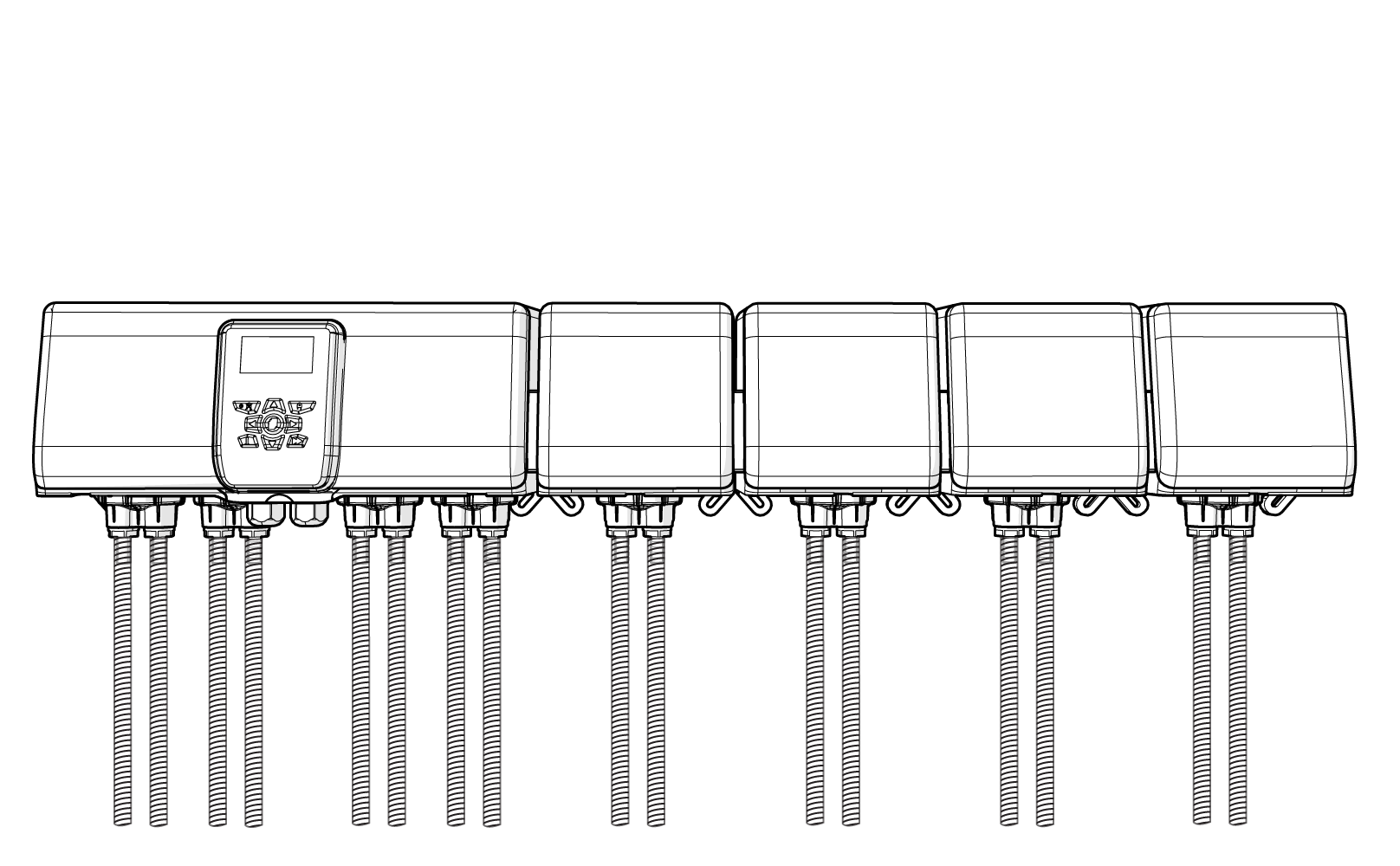

To install your module first depower your Nexus unit and confirm all electrical connections from the washing machine are safe.
Step 2

Disconnect the chemical tubes from the module you want to disconnect.
PLEASE NOTE – Wear appropriate protection and follow standard chemical safety to avoid harm.
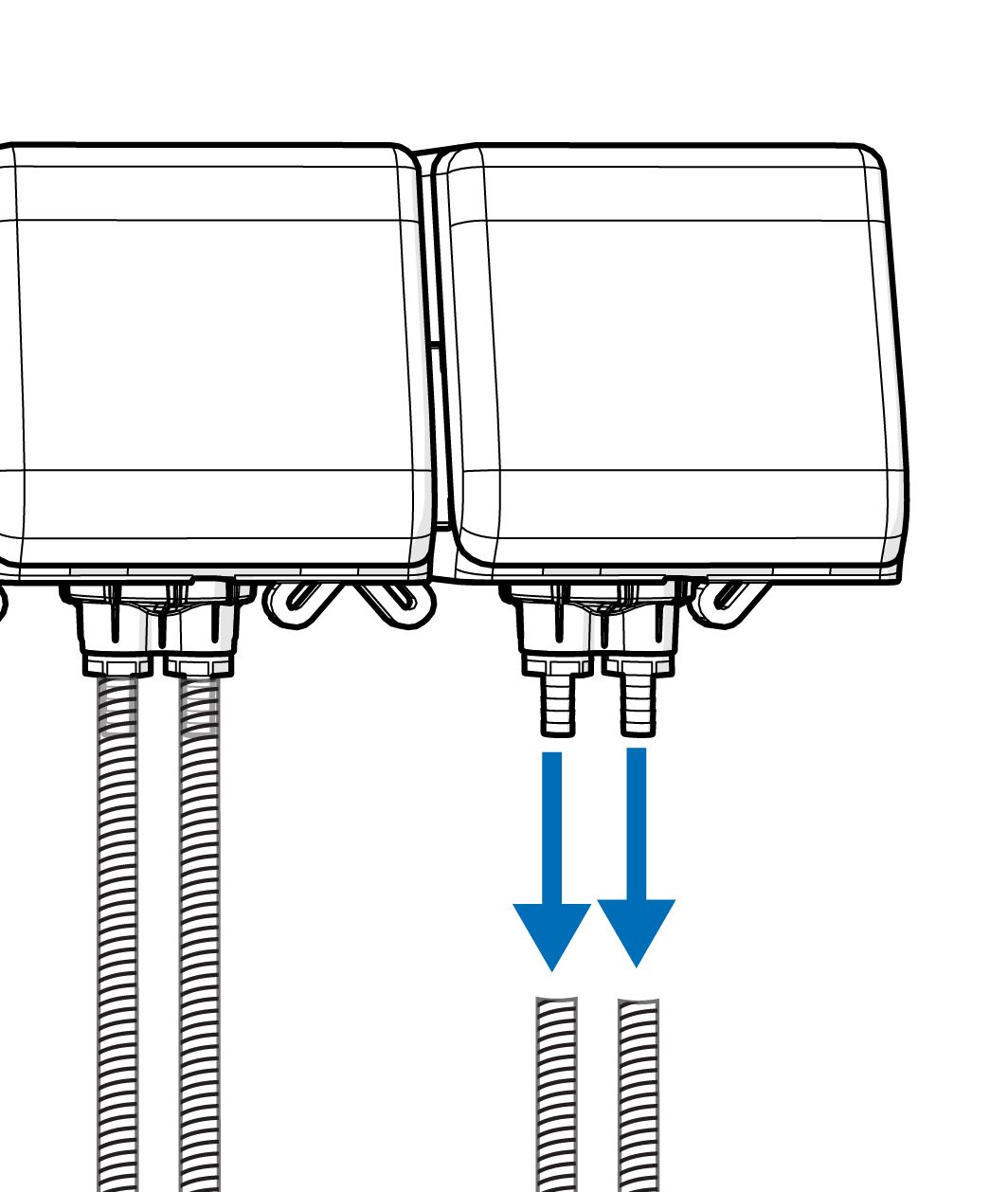
Step 3
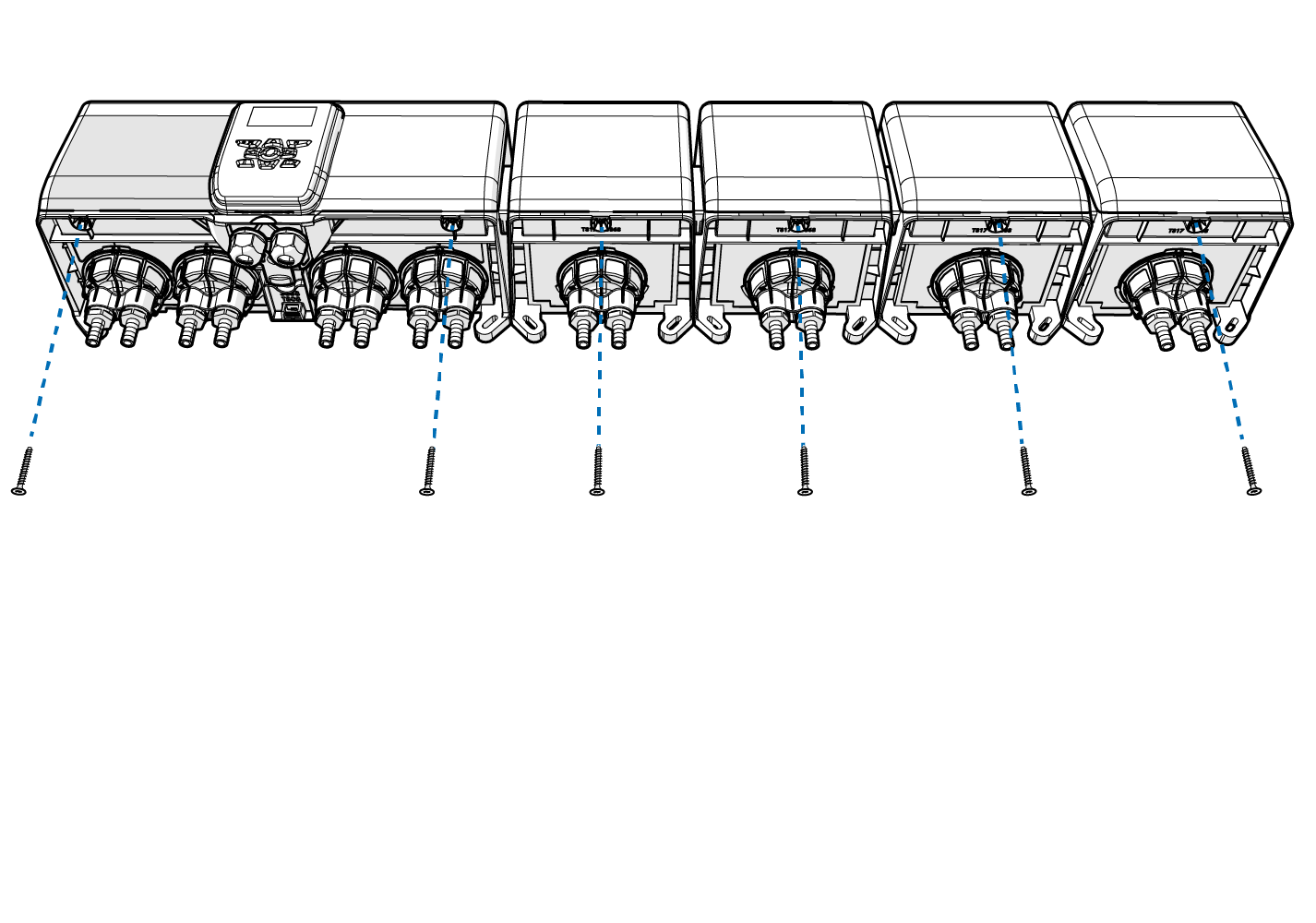
Remove the screws from the main unit and previous pump module or main unit.
Step 4
Lift the covers up and hook them onto the mounts to keep them in place.
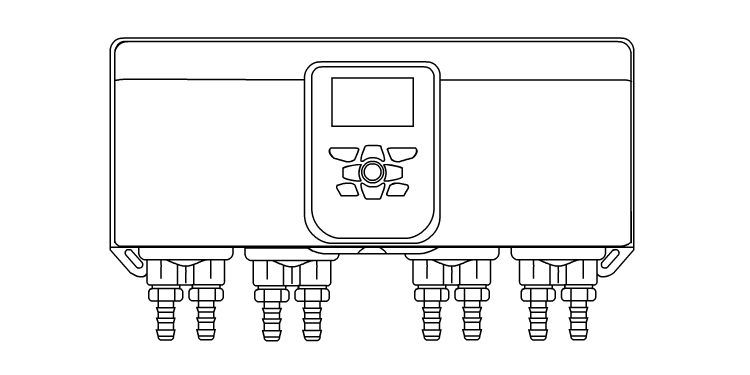
Step 5
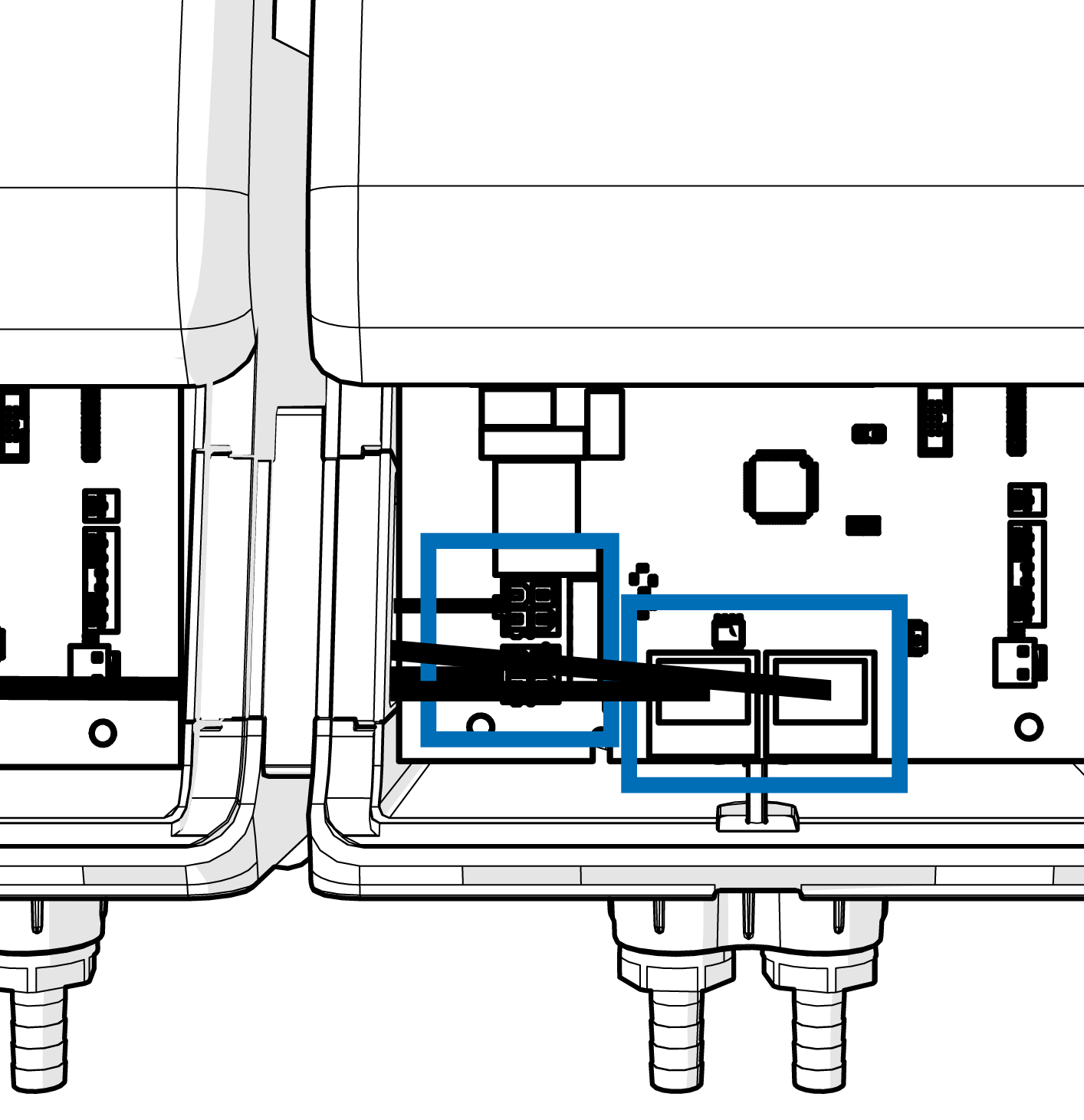
Remove all wired connections on the unit you want to remove.
Step 6
Remove the link wedge from the pump module.
PLEASE NOTE – If the unit is not screwed into the wall, please hold onto the pump module while you do this.
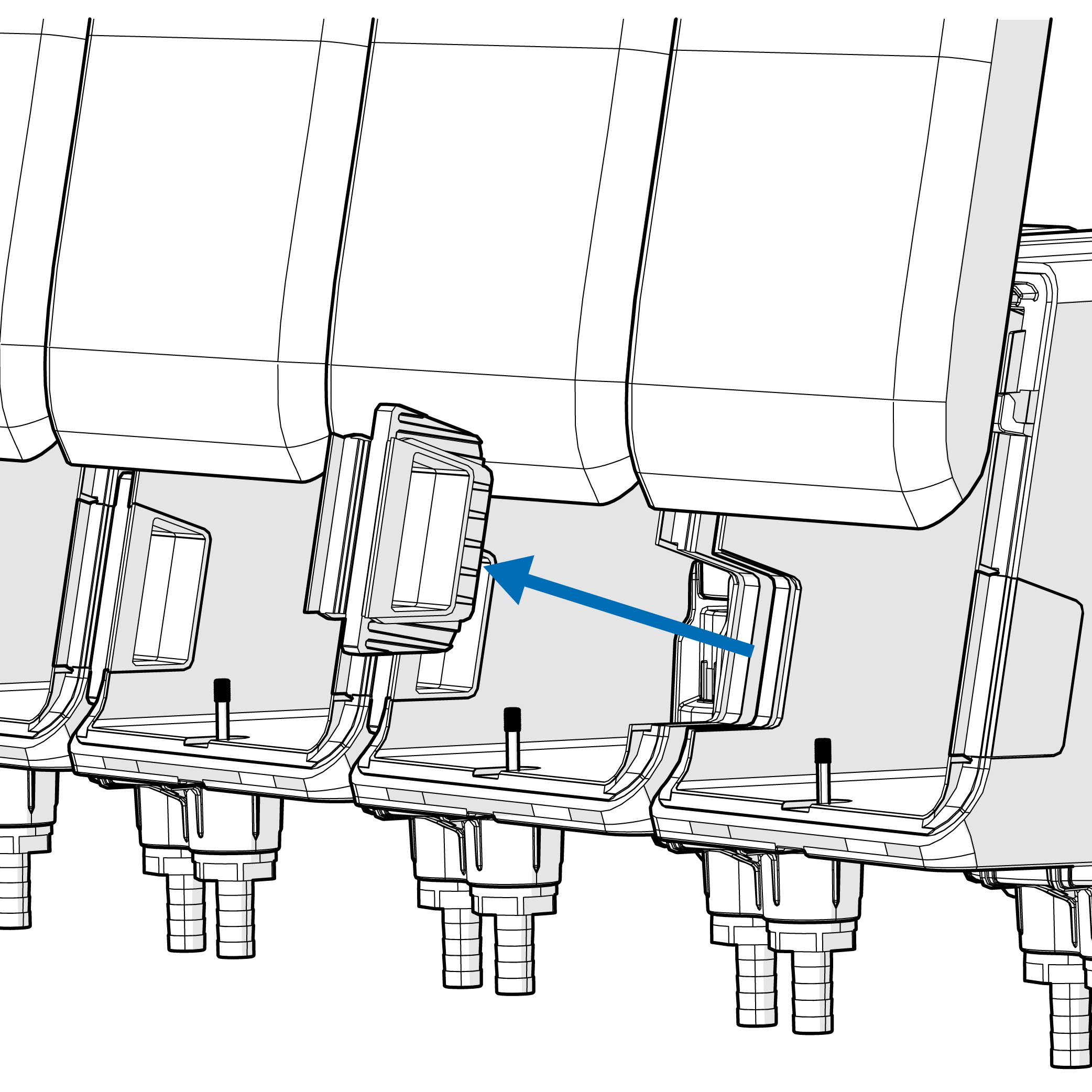
Step 7
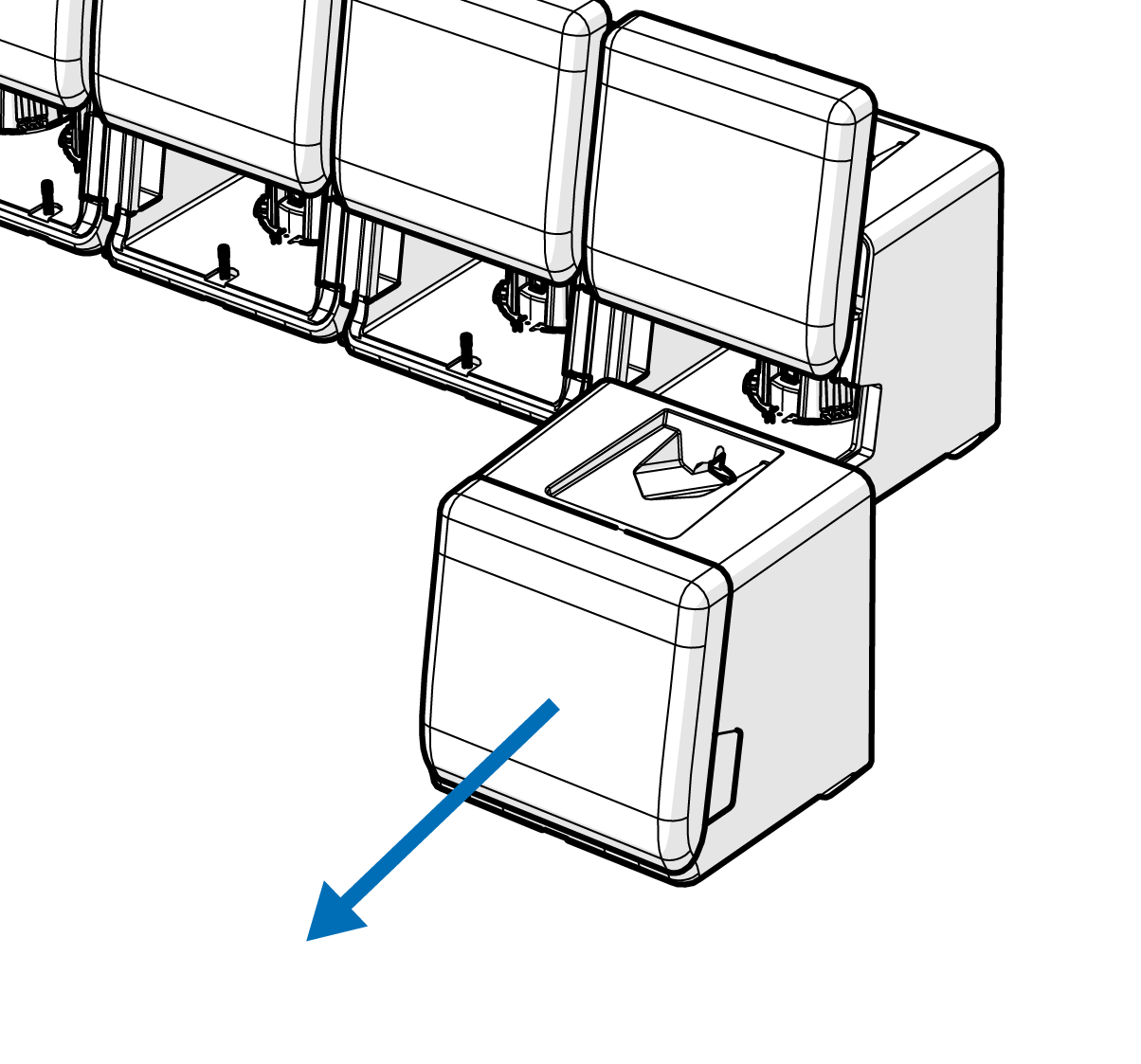
The module is now free to be removed. You can repeat this for any other modules you want to remove.
Step 8
Replace the end wedge into the last module or main unit and close the cover and screw in place.
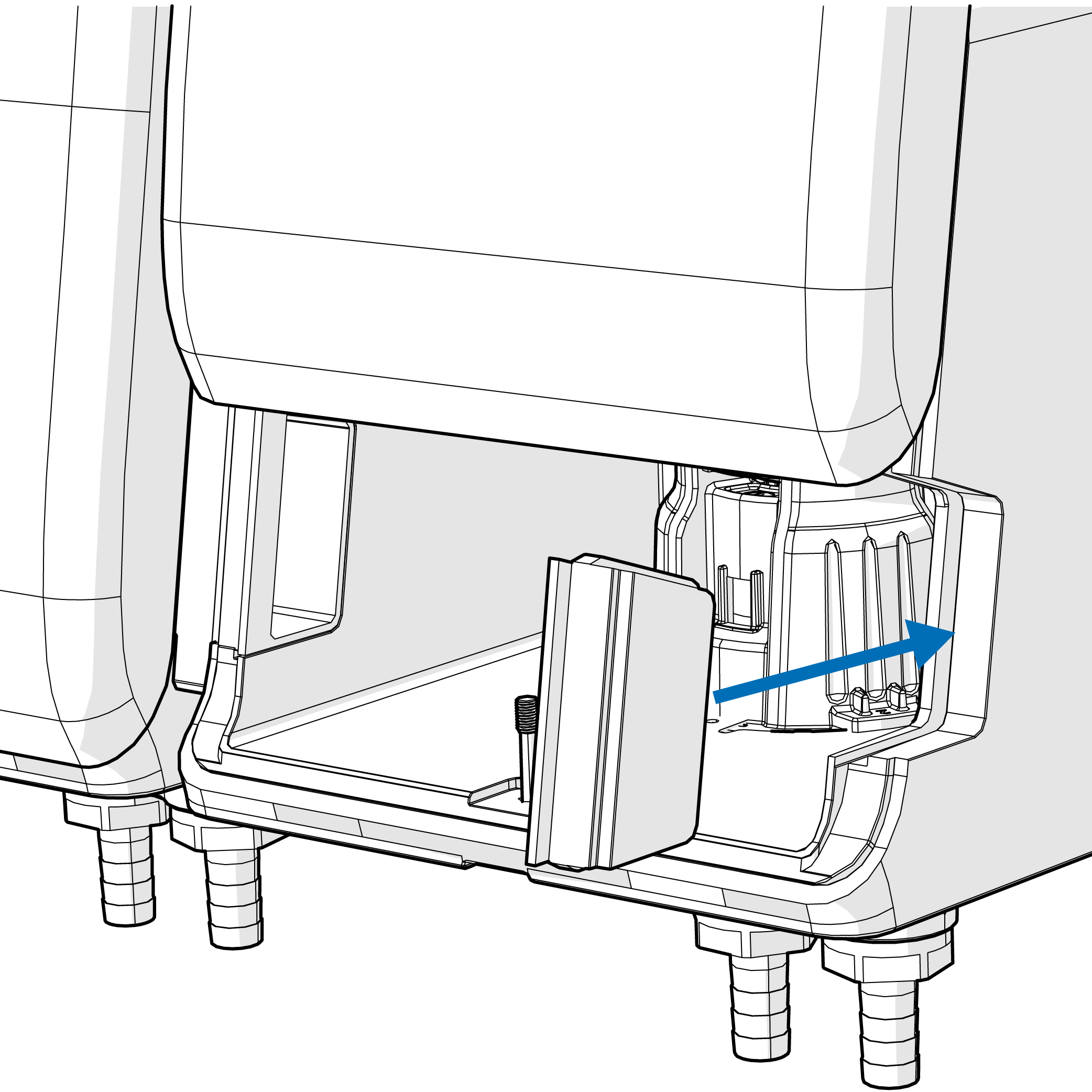
Step 9
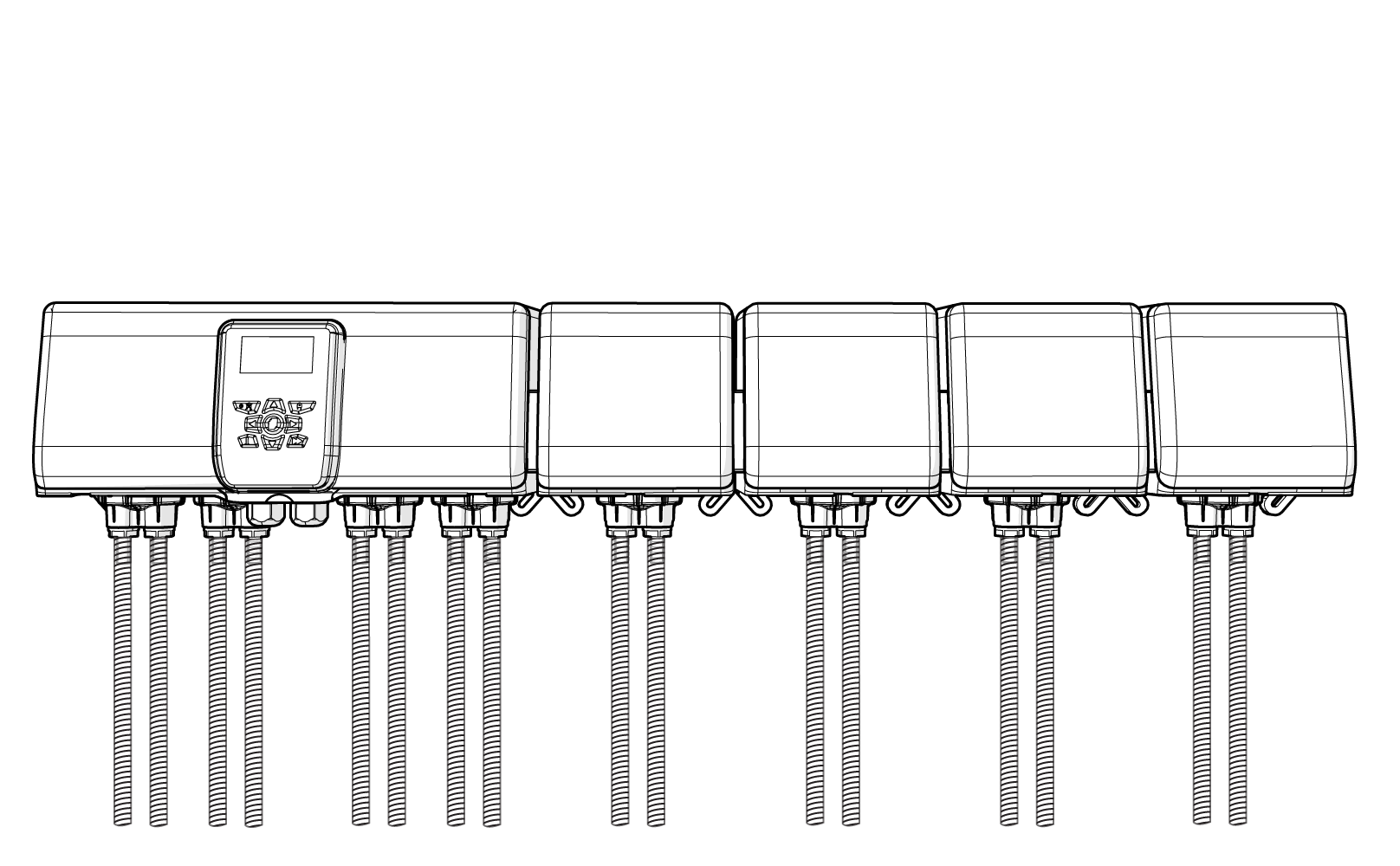
You can now run a reconfigure on your system to complete the removal. This is covered early in the guide under the “How do I reconfigure my Nexus System” section.
Keywords
– Remove additional pump module to my Nexus system
– Removing an additional pump module
– Installation
– Additional pump module
– Mounting










