
How to mount your Nexus system to the wall
Installation and mounting your Nexus unit ready for use.
Step 1
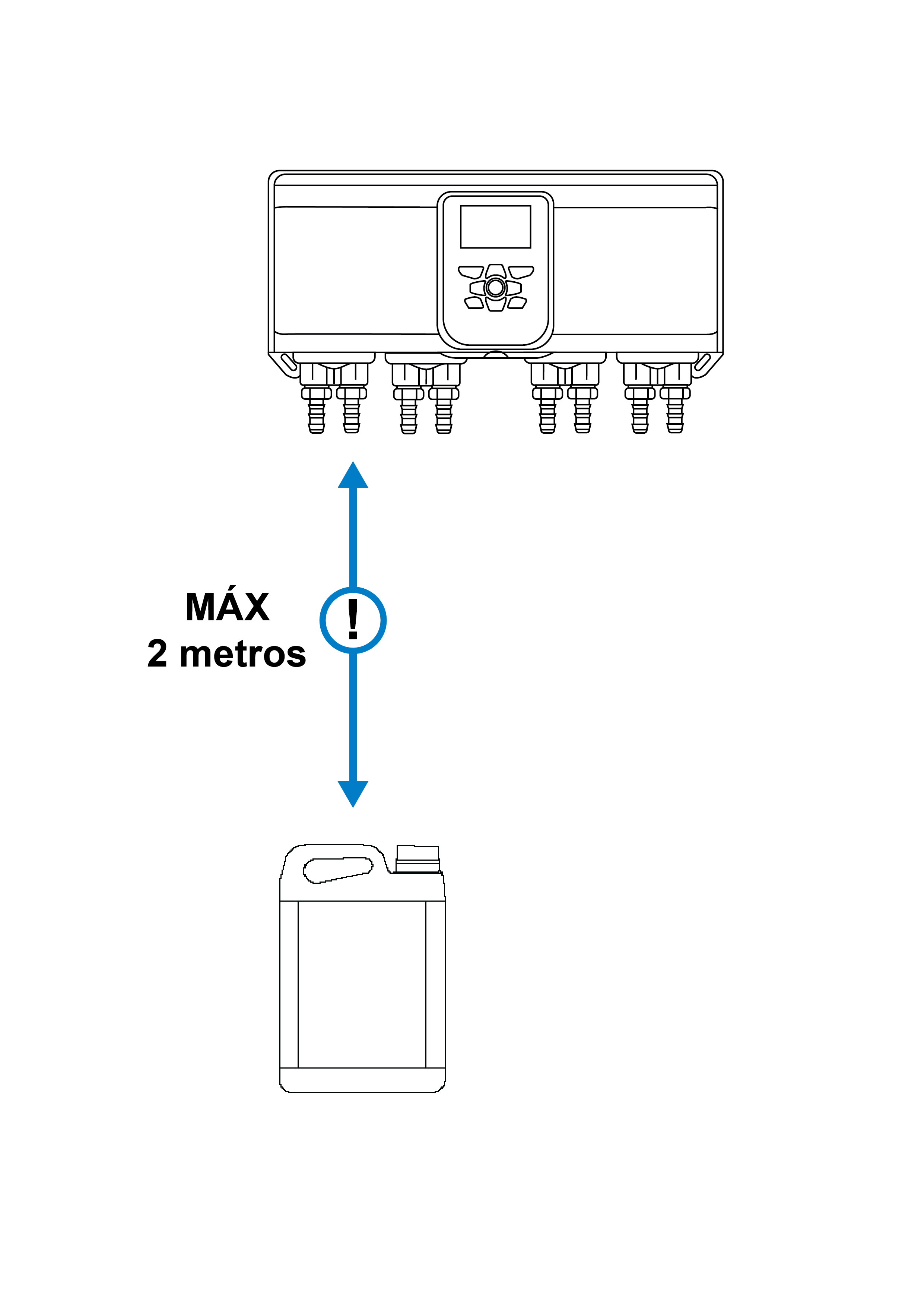
Place the unit against the wall where you would like to install.
PLEASE NOTE – The unit should not be more than 2 metres from the chemical.
Step 2
Also confirm that the unit does not have any objects within the boundaries below.
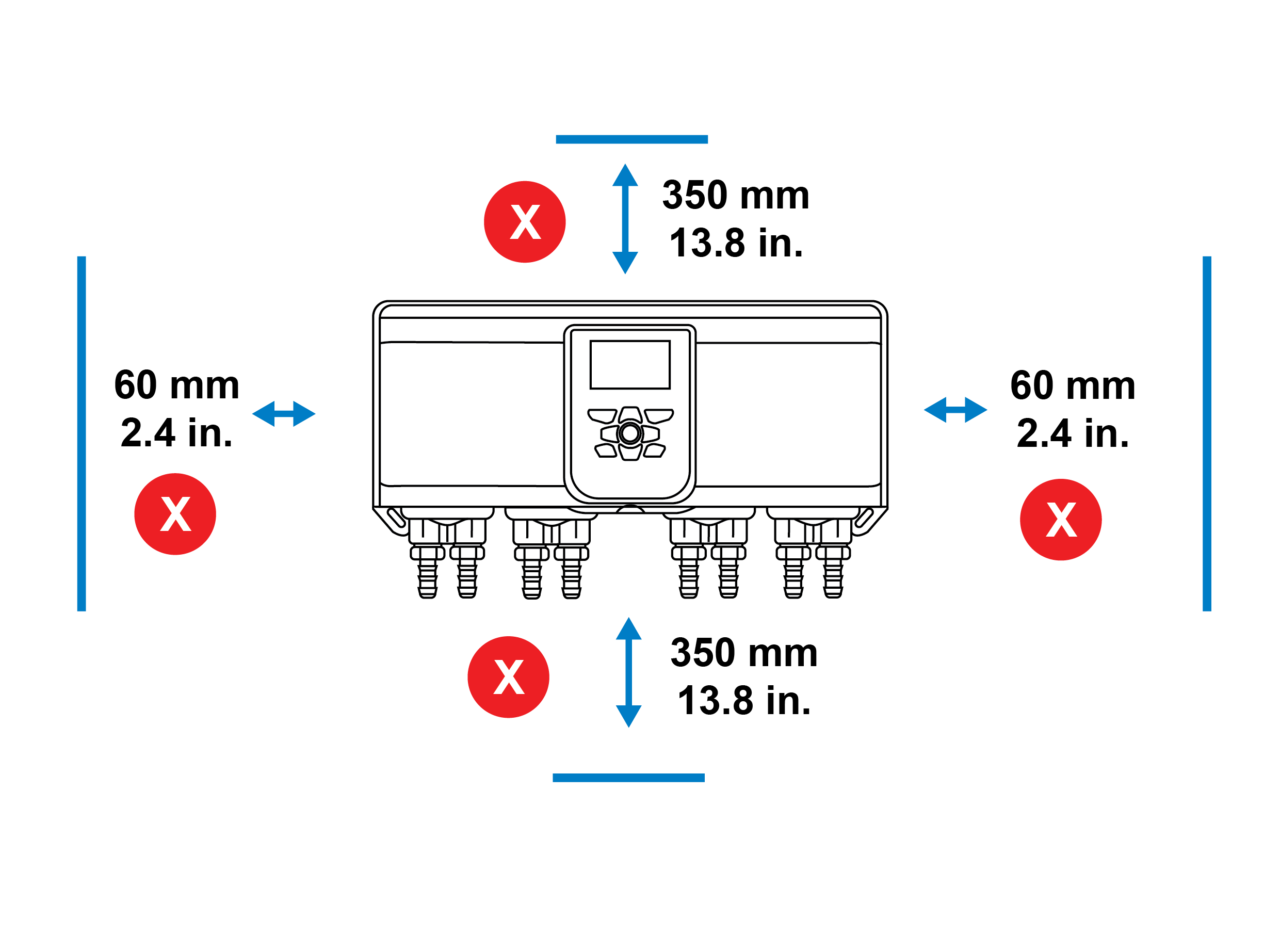
Step 3
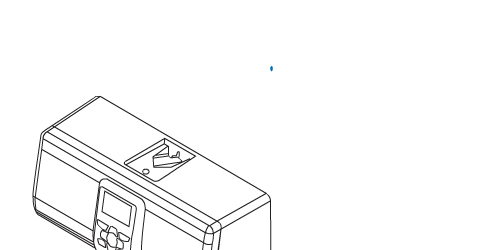
Place the unit against the wall where you would like to install.
PLEASE NOTE – The unit should not be more than 2 metres from the chemical.
Step 4
Take a 6mm (1/4 inch) drill bit and drill (not provided) and drill a hole approximately 30-35mm deep for the wall plug provided.
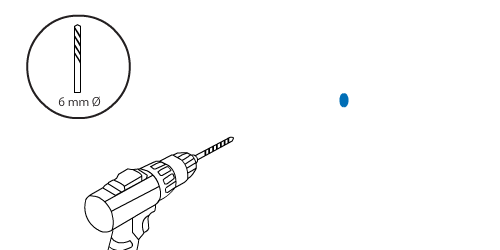
Step 5
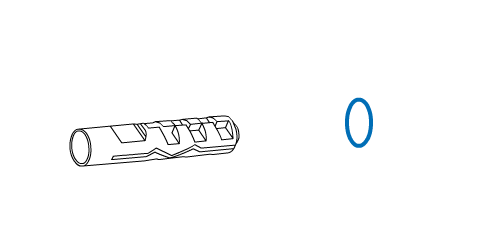
Take the wall plug from the mounting kit provided and place into the drilled hole. If required, use a hammer or mallet (not provided) to drive flush.
Step 6
Take the M5 (Phillips #2) screw from the pack and use a screwdriver (not provided) to screw into the wall.
PLEASE NOTE – There must be at least 10 mm left outside of the wall for the unit to mount correctly.
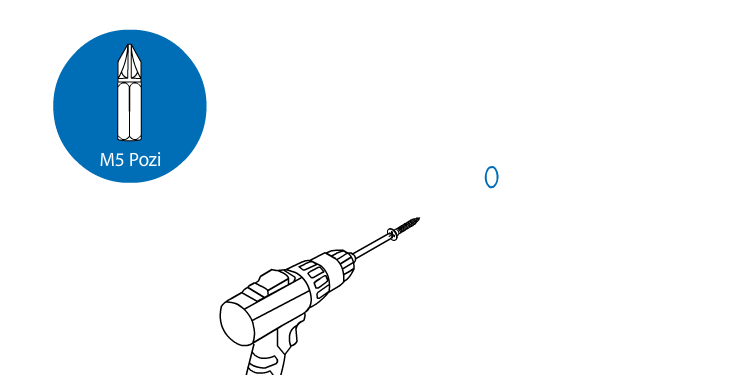
Step 7
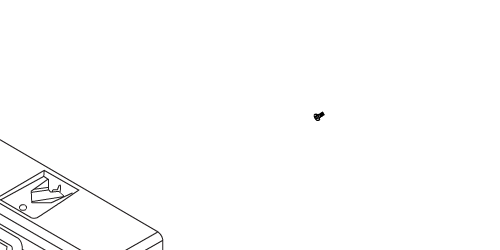
Place your Nexus unit onto the top mounting screw you placed in the wall.
Step 8
Use the built in spirit level located at the bottom of the unit to adjust the placement of the unit on the wall and confirm it is straight.
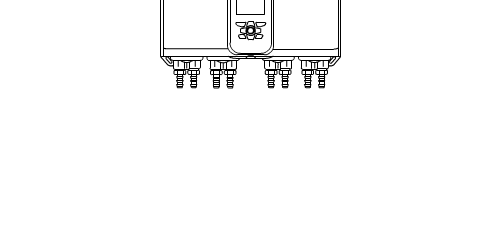
Step 9
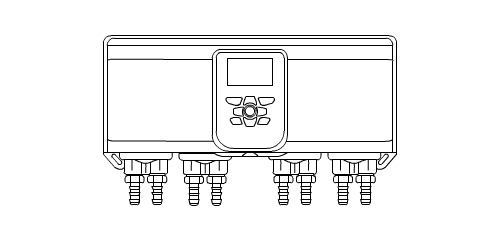
Once straight, take your marker and place a dot inside the bottom mounting holes. Try to get them as central as possible to allow for adjustment.
Step 10
Remove the unit from the wall to reveal the drill marks.
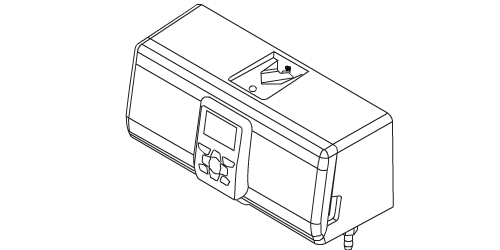
Step 11
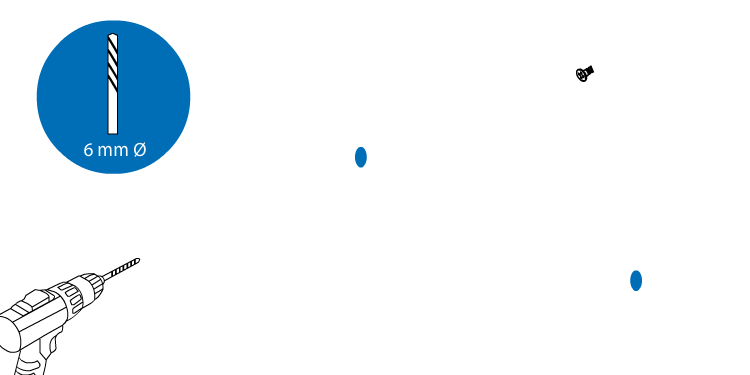
Drill two holes using the same 6mm (1/4 inch) drill bit as before (not provided).
Step 12
Insert the remaining two wall plugs (provided in the mounting kit) into the drilled holes. If required, use a hammer or mallet (not provided) to drive flush.
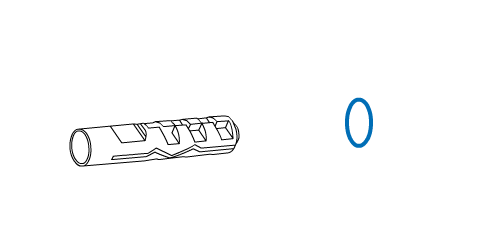
Step 13
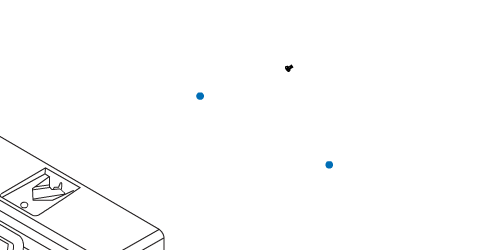
Place the unit back onto the top mounting screw.
Step 14
Confirm that the unit is aligned correctly using the spirit level again.
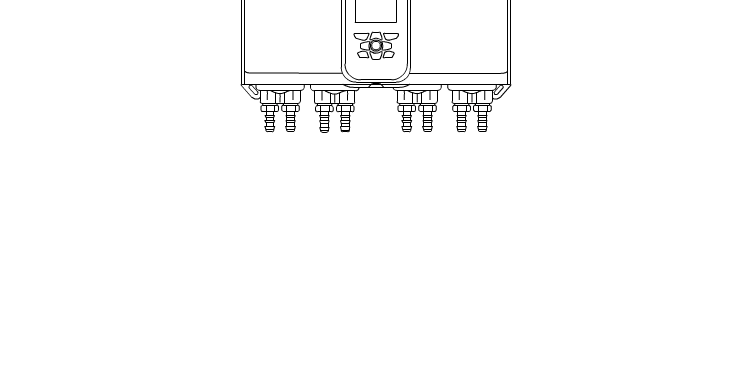
Step 15
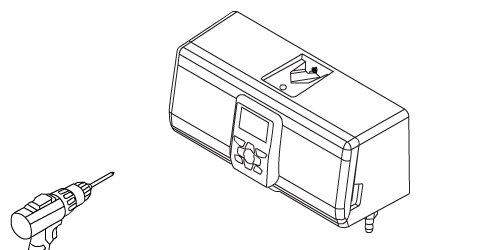
Finally, once you have confirmed the placement use a screwdriver to secure both bottom screws. You can now fully flush the top screw to complete.
Step 16
Your unit is now mounted to the wall and ready to wire.
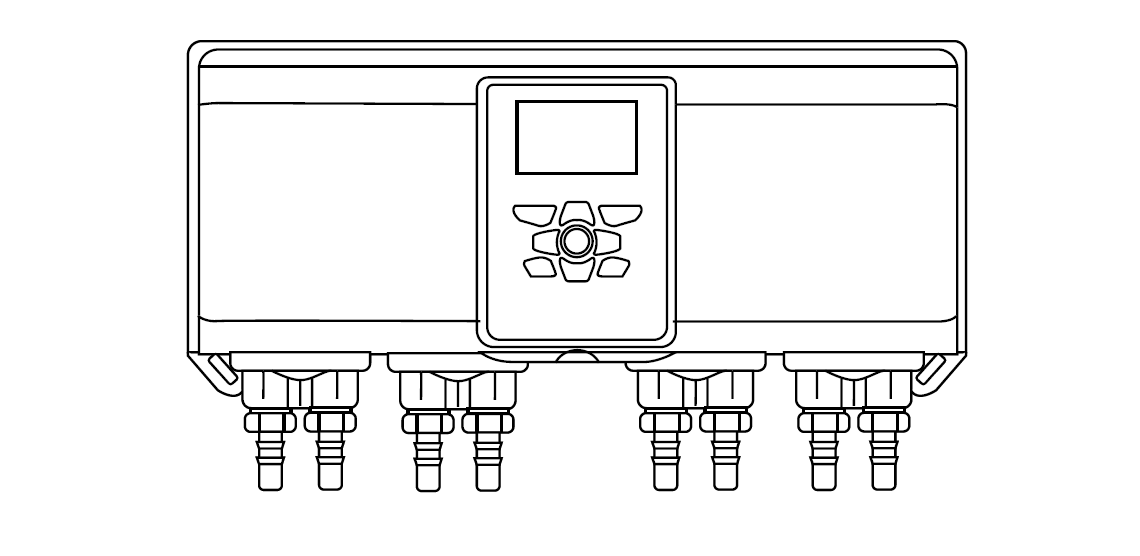
Keywords
– Mounting to the wall
– Mounting
– Installation
– How do I mount my Nexus unit to the wall?
