
How do I set up the Auto Formula Select Binary Mode?
A short article on setting up the Auto Formula Select with the Binary Mode settings, including the binary program table.
Step 1
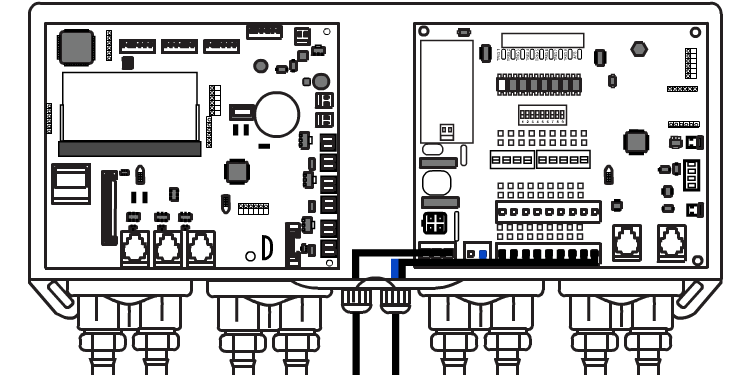
For BINARY mode you first apply the MODE signal, then you have the SET UP TIME in section (Auto Formula Select Settings). To activate the program you will need to put the correlating binary code with the correct trigger. These are shown below. They go left to right trigger 1-8.
For example:
Program 7 = Input 1 + Input 2 + Input 3
Step 2
Please see the binary program list below.
| PROGRAM NO. | INPUT 1 | INPUT 2 | INPUT 3 | INPUT 4 | INPUT 5 |
| PROGRAM 1 | 1 | 0 | 0 | 0 | 0 |
| PROGRAM 2 | 0 | 1 | 0 | 0 | 0 |
| PROGRAM 3 | 1 | 1 | 0 | 0 | 0 |
| PROGRAM 4 | 0 | 0 | 1 | 0 | 0 |
| PROGRAM 5 | 1 | 0 | 1 | 0 | 0 |
| PROGRAM 6 | 0 | 1 | 1 | 0 | 0 |
| PROGRAM 7 | 1 | 1 | 1 | 0 | 0 |
| PROGRAM 8 | 0 | 0 | 0 | 1 | 0 |
| PROGRAM 9 | 1 | 0 | 0 | 1 | 0 |
| PROGRAM 10 | 1 | 0 | 0 | 1 | 0 |
| PROGRAM 11 | 1 | 1 | 0 | 1 | 0 |
| PROGRAM 12 | 0 | 0 | 1 | 1 | 0 |
| PROGRAM 13 | 1 | 0 | 1 | 1 | 0 |
| PROGRAM 14 | 0 | 1 | 1 | 1 | 0 |
| PROGRAM 15 | 1 | 1 | 1 | 1 | 0 |
| PROGRAM 16 | 0 | 0 | 0 | 0 | 1 |
| PROGRAM 17 | 1 | 0 | 0 | 0 | 1 |
| PROGRAM 18 | 0 | 1 | 0 | 0 | 1 |
| PROGRAM 19 | 1 | 1 | 0 | 0 | 1 |
| PROGRAM 20 | 0 | 0 | 1 | 0 | 1 |
| PROGRAM 21 | 1 | 0 | 1 | 0 | 1 |
| PROGRAM 22 | 0 | 1 | 1 | 0 | 1 |
| PROGRAM 23 | 1 | 1 | 1 | 0 | 1 |
| PROGRAM 24 | 0 | 0 | 0 | 1 | 1 |
| PROGRAM 25 | 1 | 0 | 0 | 1 | 1 |
| PROGRAM 26 | 0 | 1 | 0 | 1 | 1 |
| PROGRAM 27 | 1 | 1 | 0 | 1 | 1 |
| PROGRAM 28 | 0 | 0 | 1 | 1 | 1 |
| PROGRAM 29 | 1 | 0 | 1 | 1 | 1 |
| PROGRAM 30 | 0 | 1 | 1 | 1 | 1 |
Step 3
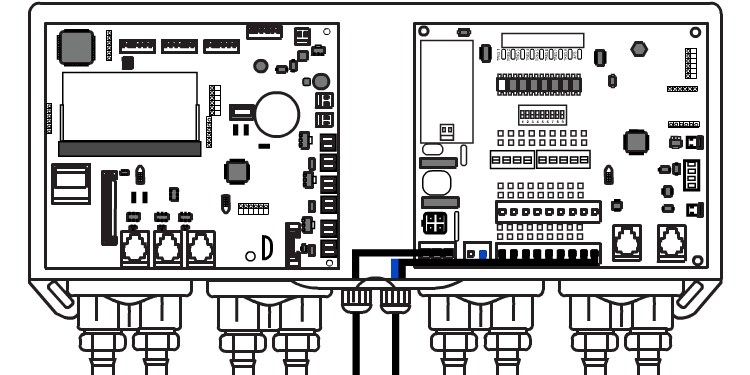
Below is an example of the AFS signal coming into the unit, with a trigger signal being applied to select Program 1.
Keywords
– Binary Mode
– Binary Program List
– Auto Formula Select
– How do I program the Auto formula select binary mode?
– How do I set up the Auto Formula Select Binary Mode?
